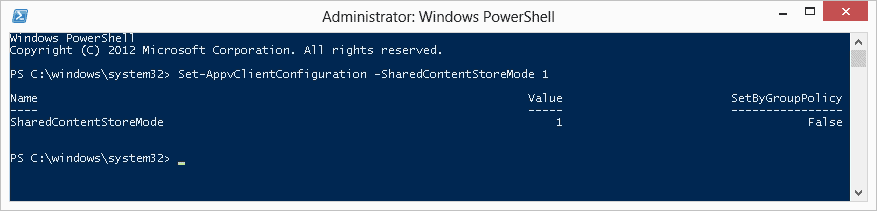In my previous post 7 Reasons Why You Need to Learn App-V 5 I listed the main reasons to go with App-V 5. What wasn’t in that list was that Citrix will no longer support Application Streaming in Windows 8/2012 on XenDesktop 7.
When doing a VDI / Hosted Desktop project the storage cost will be a huge part of your project. So what if you could reduce that with 80-95% and at the same time lower the storage impact?
With the introduction of the Share Content Store you can do this out of the box. Simply enable Share Content Store and you’re good to go.
Below is the disk usage for the applications installed (main picture). So instead of using 2,40 GB you see that all those applications only consume 78,4 MB on disk. That’s huge savings.
Please not that when doing Shared Content Store you need high availability which can easily be solved by leveraging DFS-R.
So is it just glory with App-V 5? Of course not, there’s currently a really bad bug in the current version. If you’re running VDI, refresh at login with a large number of applications targeted to Users, the Start Menu will flicker / hang for a couple of minutes.
This is normally not a problem in a Hosted Desktop scenario where you redirect the Start Menu and give access to the applications shortcuts hosted on a file share with ABE.
I’ve created a new App-V 5 Training Course to get you up to speed. This is the fastest and easiest way to learn Microsoft Application Virtualization 5.
So if you want to become an App-V 5 expert, you better get started. Microsoft App-V 5 is becoming the de facto standard and WILL be the way we handle applications in the near future.